AI Target Suggestion
This guide will walk you through the features of AI: Target Suggestions.
*The AI feature is only available for organizations with Premium Client Licenses*
At Hi Rasmus, we are constantly working to improve our platform and provide our users with the latest tools and features to enhance their experience. One way we are doing that is by testing target suggestions through the use of AI. For our premium client license users, here are the steps to using this feature.
📹 Watch: AI Target Suggestion
Navigate to the TARGETS tab when creating a program click the ![]() tab.
tab.
Submit a prompt for target suggestions and then click on 'submit'. This action will trigger the generation of a list of example targets.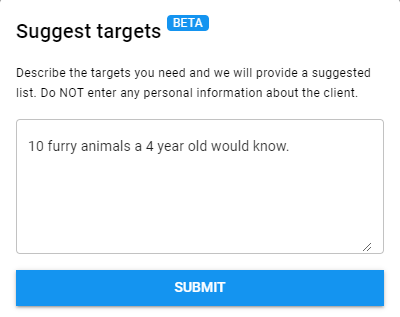
Users will have the option to review the suggested targets that appear below and customize them according to their preferences before importing them into the program. This allows for a personalized approach in selecting targets that align with the specific goals and needs of each individual client. 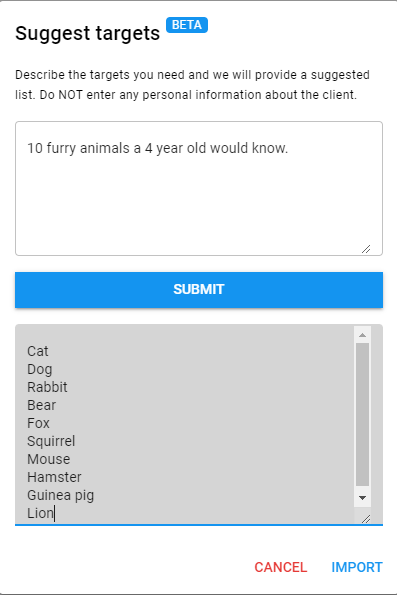
Targets will be automatically added to the program, giving users the flexibility to customize the program according to the specific programming needs of their clients.
-Updated October 2025
