Balance Training Program Guide for Parents
You child's supervisor will work together with you to teach your child life skills to prevent the emergence of problem behavior
Hi Parent!
We’re so glad you’re here. Hi Rasmus was created to make it easier for you to be part of your child’s therapy journey. We know every child is unique, and it’s not always easy to keep track of all the details. That’s why we’re here to support you every step of the way and keep the focus on your child’s care.
What’s This All About?
Your child’s supervisor will work closely with you to teach your child important life skills and help prevent behavioral concerns. Our goal is to make therapy simple, fun, and something you feel confident being part of.
What Our Platform Helps You Do:
- Stay involved in your child’s progress
- Share updates with your child’s supervisor
- Track how your child is growing and learning
- Record notes and videos during sessions with your child
Using Your Child’s Home Page:
At the top of the home page, you’ll see something called the Daily Parent Session (or it might have a different name chosen by your supervisor). This is where you can:
- Watch short training videos made just for you
- Record how your child is doing during the recommended activities
- Take quick notes and upload short videos to show your child’s progress
- Help your child’s care team adjust treatment to fit your child’s needs better
Everything you share helps your supervisor understand what’s working well and what might need to be changed.
📹 Watch: Balance Parent Program

Getting Started
Before you start an activity for your Daily Parent Session, it’s a good idea to check the Instructions for the step you're working on.
To do this, click the picture next to the session title (e.g., Daily Parent Session).
A window will pop up with helpful instructions, including a short video and written tips on how to work with your child during that step.
If you ever have questions or need more guidance, don’t hesitate to reach out to your child’s supervisor!

Recording Your Activity
When you’re ready to record the activity you did with your child, just click [Record Activity].
A pop-up box will appear. First, choose an emoji to show how the session went— pick the one that best matches your experience.
You’ll also see a space where you can type any comments or questions you have. This is a great way to let your child’s supervisor know how things went or if you need support.
Next, upload the video you recorded by clicking [Attach Video].
Finally, click [Save].
That’s it! Your update will be sent to your child’s supervisor, who will review it and share feedback with you soon.
You’re doing a great job—keep it up!
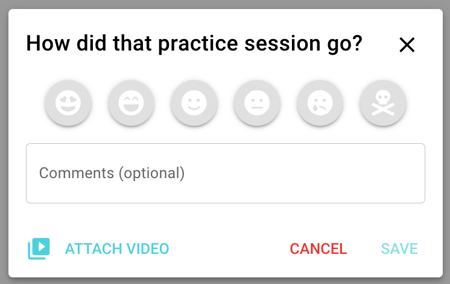
TIP: Your child’s supervisor may leave a comment on your completed activities. To learn how you can read feedback from your child’s supervisor, click here.
-Updated October 2025
