- Hi Rasmus Help Center
- Sessions
- Completing Session Notes
Dictating Session Notes
Don't feel like typing your session notes? With Hi Rasmus, uou can dictate your program instructions and session notes!
When creating a program, if you are using a mobile device (either phone or tablet) that supports voice-to-text, you can choose to dictate the instructions.
Simply click on the text box, as if you were typing the instructions, and then click on the microphone (on the bottom right side). You can then start dictating the instructions for your program.
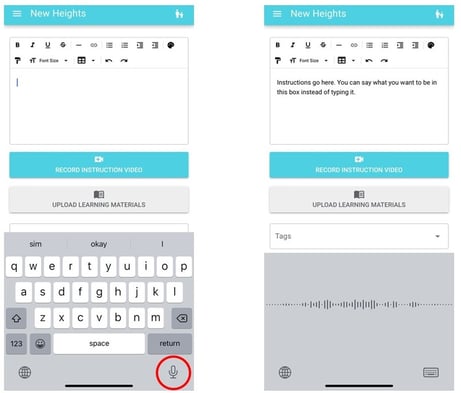

And you can do the same thing with your session notes. Once your session is finished, you will be taken to the data review page. You can then click on the text box and dictate your session note summary!
