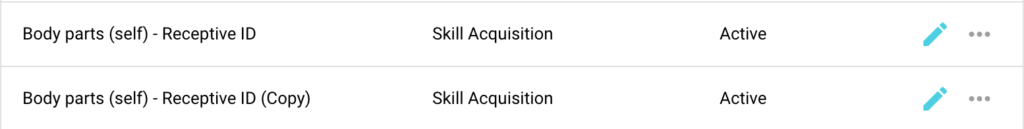Duplicate programs
Many clients have similar targets that transition from one program to another (ex. receptive identification to labeling). Rather than manually recreating a program, we make the process simple with a few clicks of your mouse.
Once in your client's  Programs list, find the program you would like to duplicate. Select the
Programs list, find the program you would like to duplicate. Select the  icon found on the far right-hand side of the program listing. From the drop-down menu, select
icon found on the far right-hand side of the program listing. From the drop-down menu, select  Duplicate.
Duplicate.

A replica program will appear in the list below the original. The title will be the same, with the addition of the word (Copy) at the end. The title and program itself can now be edited separately as you see fit.