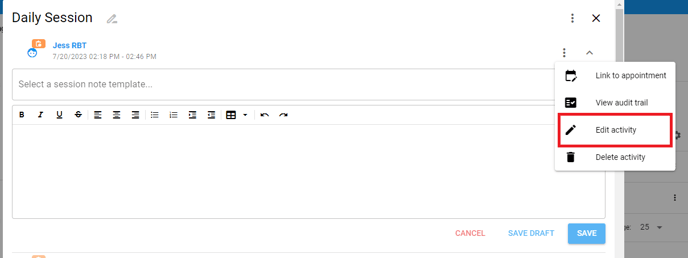- Hi Rasmus Help Center
- Sessions
Edit activities
How to change date, time, and/or session notes
In order to change the date, time, and/or session notes navigate to the following:
Client > History > Select the session you wish to edit > Click the three dots on the right of the window that pops up> Edit activity
Select the session you want to edit
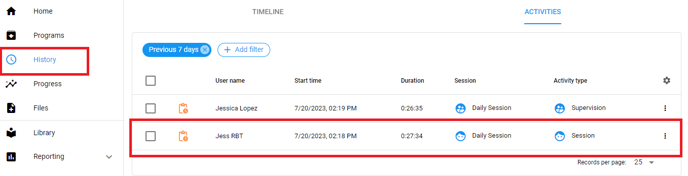
Click the three dots on the window that pops up and click on "edit activity" to edit date and/or time of session.
From this window, you can also make any edits to your session note.