ESDM
Learn how to set up targets for Early Start Denver Model (ESDM).
 From your client's home page, click on Programs >> Add Program. Then you select More... >> ESDM.
From your client's home page, click on Programs >> Add Program. Then you select More... >> ESDM.
You will then be able to start editing your program!
First you will add the program's name, instructions, baseline and goal (under Treatment).
After that you can add your targets. In each target you will have the option to add the criteria (how many successful out of how many total).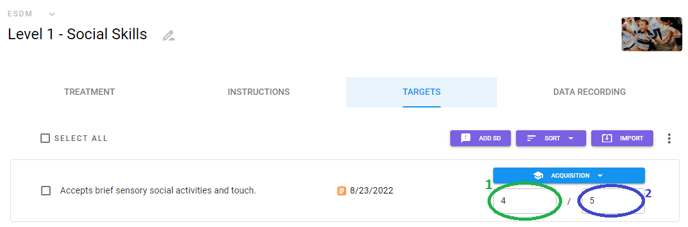
In the above photo:
1- The green circle is the minimum number you want to consider the entire interval positive or successful
2- The blue circle is the total number of trials you want to run during any given interval
Data Recording
For the Data Recording, we recommend having a Prompt Level Template that has a +, - and +/- for easy data collection.
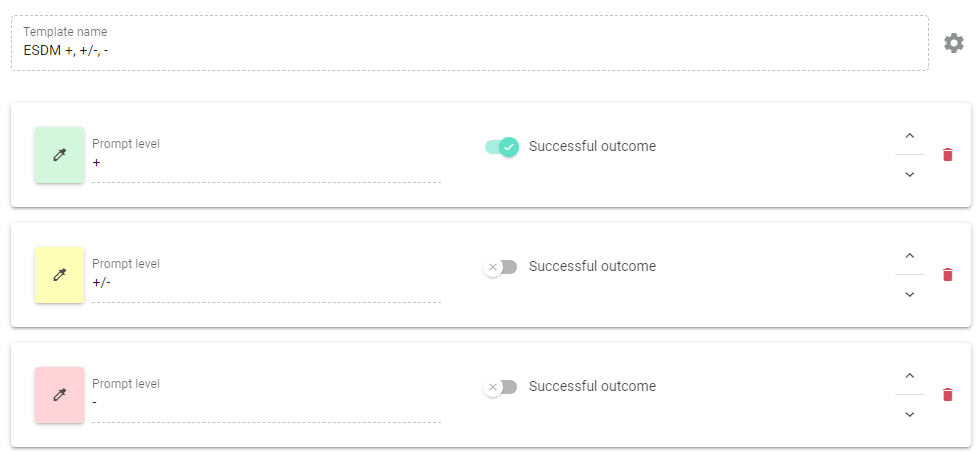
If you are looking for a different kind of template, this is customizable as well.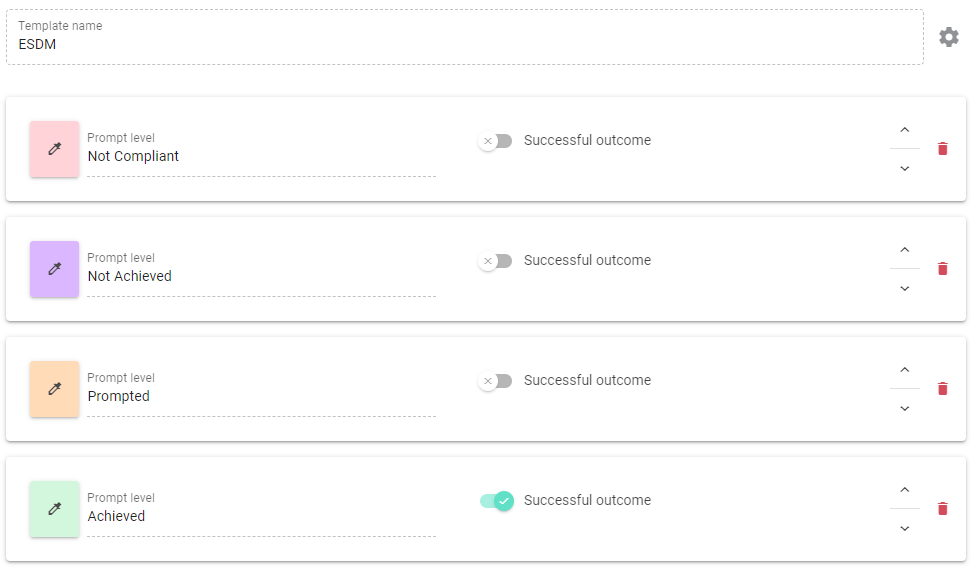
You can then use those options to select the Positive outcome, the Partially Positive outcome, and the Negative outcome.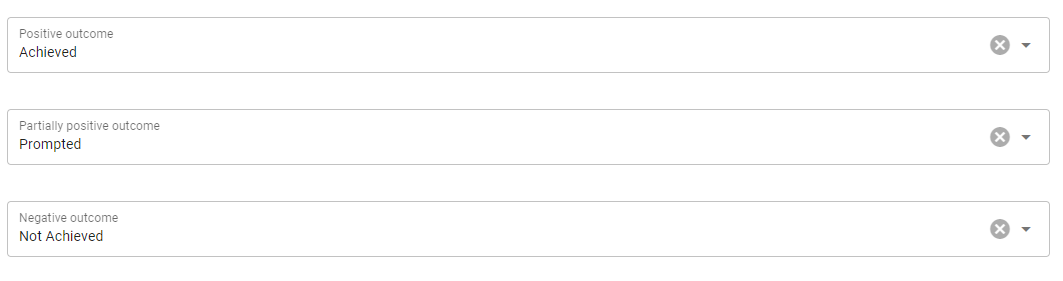
NOTE: Regardless of the prompt hierarchy you choose, when the program is being run in session, the options when recording data will only be + or -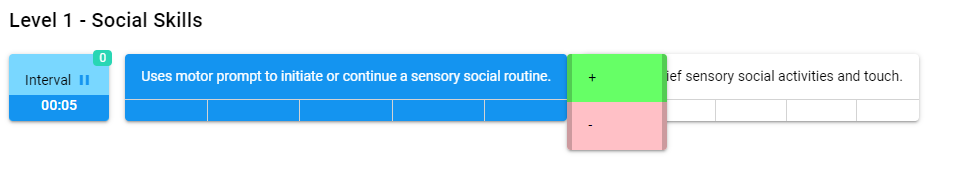
In the session summary, after the session is completed is when you will see what you set your prompt template to:
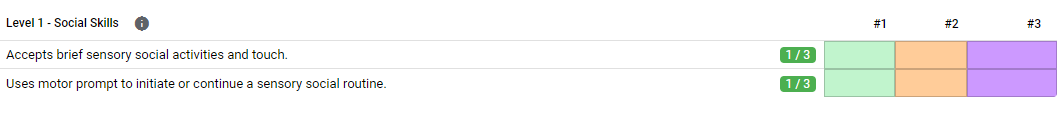
You can also determine the time for each interval and select if you want to auto-start the timer with the session or not.
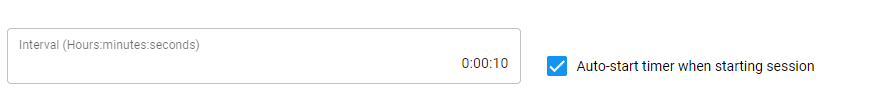
When running a session, you will see the trial number on the upper right corner of the timer, and you will be able to take data for each trial.
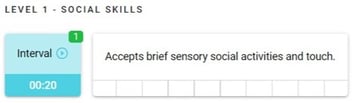
If you utilize ESDM, and this type of collection does not work for you, we suggest instead of the ESDM program type, to create a standard interval program and customize it to your needs.
