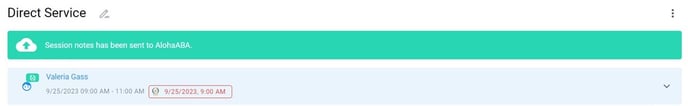Learn how to link sessions and send session notes from Hi Rasmus to Aloha ABA.
After you set up the integration between Hi Rasmus and Aloha and linked all clients and staff, this is what you will see on your client's home page.
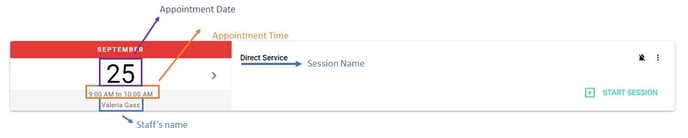
If you start a session that is scheduled for you, but it is the wrong time, you will see this orange notification.
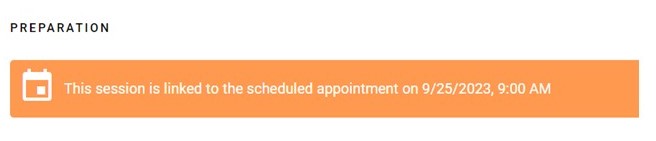
If you start a session that is scheduled for another therapist, you will see this red notification.

Here you can click on the 3 dots on the right side and change the appointment.
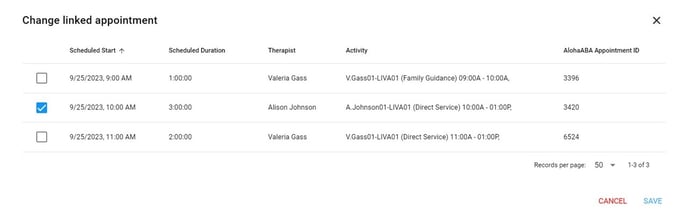
When changing the appointment, please make sure that you select the correct one! Check the name, start time, and duration!
RUNNING A SESSION
To run a session, staff will need to look at the appointments, find their names, and click on "Start Session".
After they are done collecting data, they will click on "Finish Session" and will write their session notes.
Once their notes are completed, they can check the Aloha icon and confirm that the session is linked to the correct appointment.

After confirming the appointment date and time, they can click on "Send Now", and send their session notes over to Aloha for billing.
When the session note is sent, they will see the confirmation.