How Can I Stay up to Date on New Features?
Subscribe to our Changelog to stay up to date on our latest features!
Steps to subscribe Hi Rasmus' Changelog:
1. Login to Hi Rasmus
2. Scroll down to the bottom left-hand side of the tabs and Click [Help]
3. Select [Support]
4. Click [Changelog]
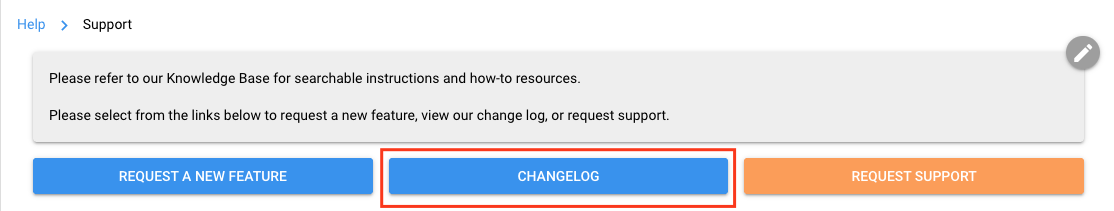
5. This will open up a new window. Click [Subscribe]
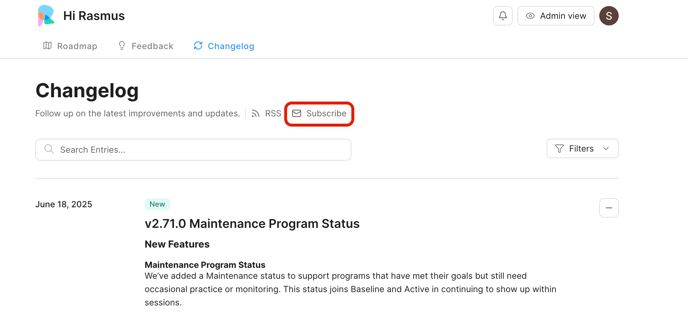
You will now receive an email when an entry has been added to the changelog.
You can view the changelog at any point, regardless of subscribing or not.
You can also search the entries for past feature updates.
-Updated June 2025
