Exporting Program Data
How to export specific program data from Hi Rasmus
📹 Watch: Exporting Program Data
Step to Exporting Program Data:
1. Navigate to the learner you would like to export data for from the drop-down menu on the left-hand side of the screen.
2. Navigate to the [Progress] tab.
3. Scroll all the way down to the bottom of the progress page, and click on [Insights]. This will open a new window within Hi Rasmus.
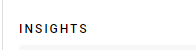
4. Scroll and click on either of the following that apply to what you want to export:
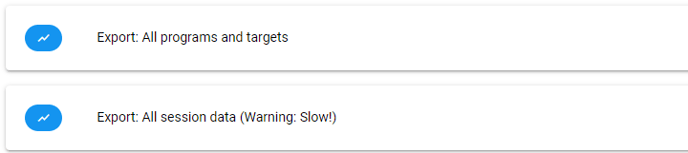
From here, adjust your graph settings as needed and export by selecting the export button and the format you would prefer.
-Updated October 2025
