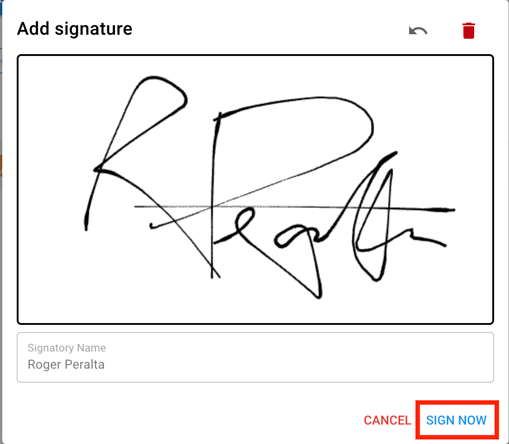How to: Sign Signature Requests in Bulk
Hi Rasmus users have the ability to sign multiple signature requests at once!
NOTE: In order to utilize the Bulk Signature feature, the signer must have a Hi Rasmus account.
📹 Watch: Using the Bulk Signature Feature in Hi Rasmus
Steps to Bulk Sign Notes:
1. Once signed into Hi Rasmus, click your name at the top left-hand corner to ensure you are on your own page and not your child's homepage.
2. Navigate to [Pending Signatures] by selecting the [Activities] tab and [Pending Signatures].
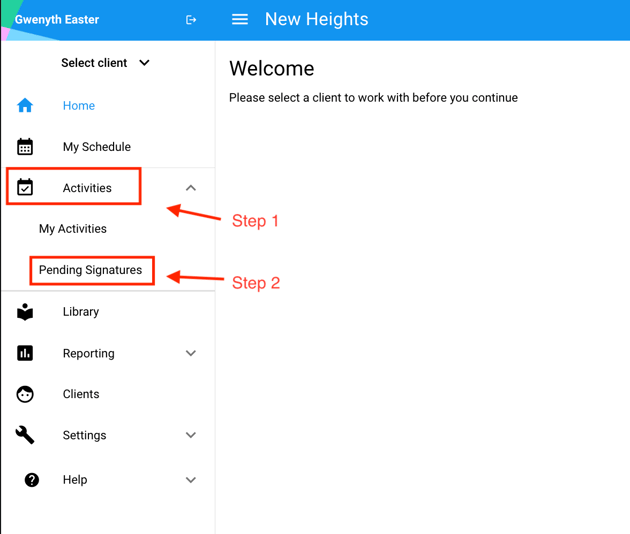
3. Once you are on the [Pending Signature] page, it will automatically default to select all notes requiring your signature.
4. To sign all notes requiring your signature, click [Sign All Selected].
NOTE: If you would like to review all notes prior to signing, click directly on the note. The note and all associated details will appear for your review.
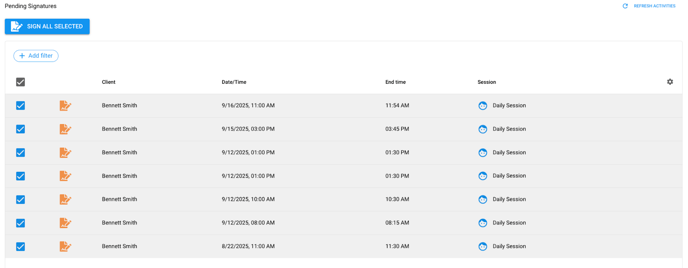
5. A pop-up window will appear prompting you to draw your signature.
6. Click [Sign Now] to finalize the signing process.
This section should now read that you are all caught up on signatures: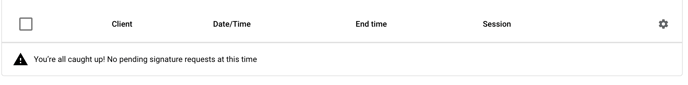
Steps to Sign Selected Notes
1. Select the checkboxes next to each note you wish to sign
2. Deselect any notes you prefer to sign later
3. Click [Sign __ Selected] to proceed with signing your chosen notes.
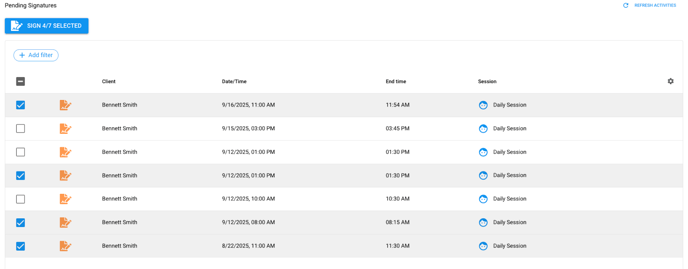
4. A pop-up window will appear prompting you to draw your signature.
5. Click [Sign Now] to finalize the signing process.
This section should now read that you are all caught up on signatures:
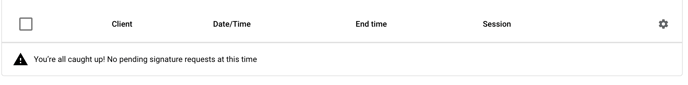
-Updated October 2025