Instructions Only Program
How do I create an "Instructions Only" program for a client?
Important Notes:
- The instructions Only program cannot collect data or add targets to it.
- For Instructions Only programs, it is not recommended to add any automation.
Steps to Create an Instructions Only Program
- Navigate to the client you wish to create an Instructions Only program for.
- Select the [Programs] tab.
- Click the [Add Program] button.
- From the drop-down menu, select [More].
Then, choose the [Instructions Only] option listed under “More.”
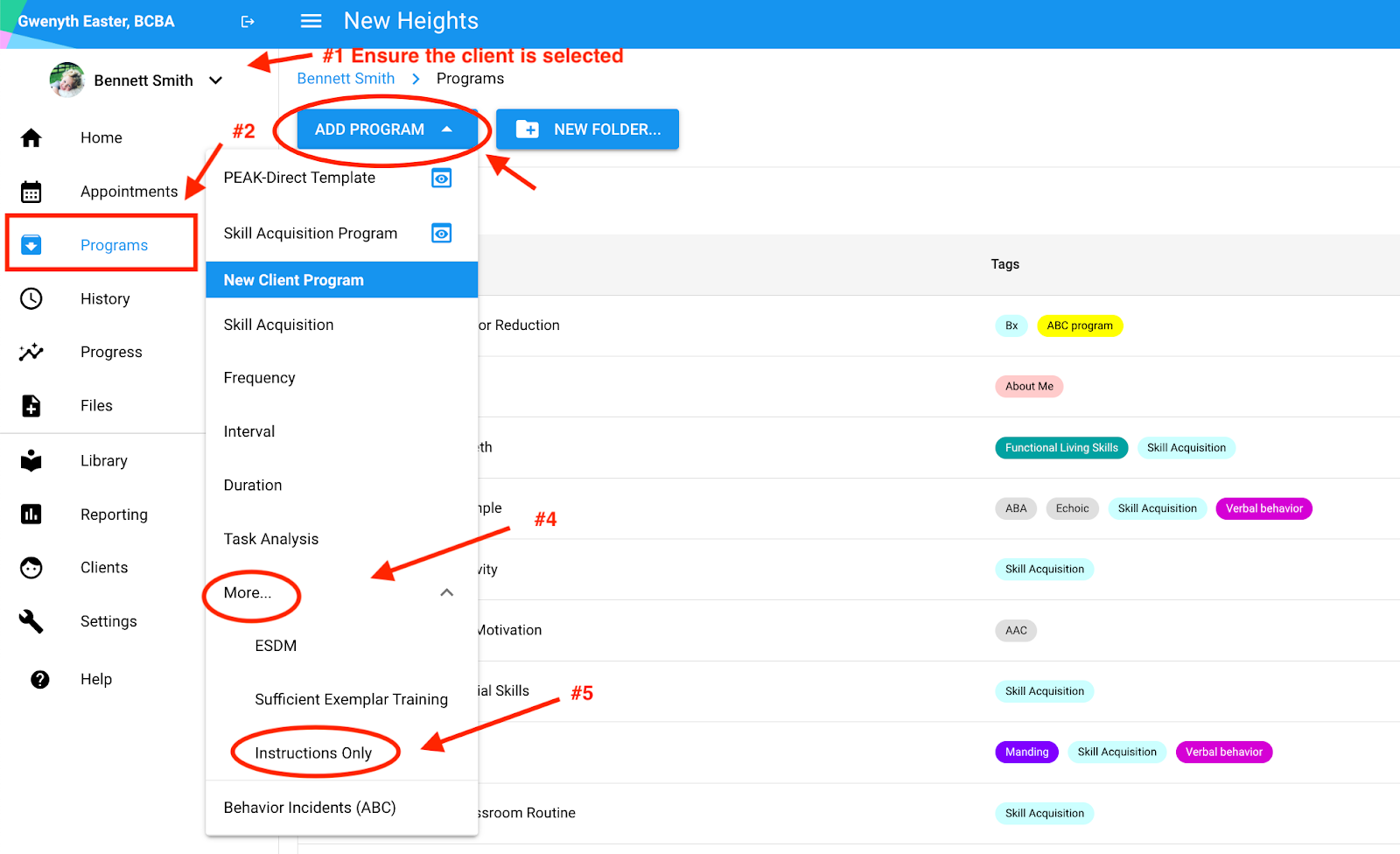
Below is an example of how you can set up the instructions.
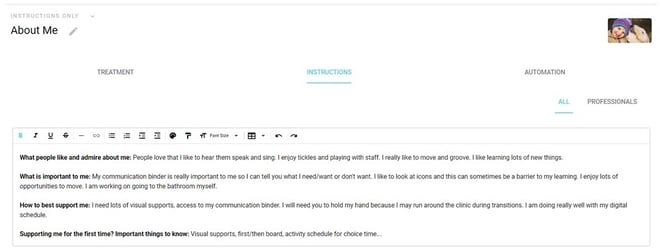
Uses for an Instructions Only Program
You can use this program to:
- Include important information about the learner.
- Store sections of the behavior plan so they are readily available.
- Add emergency contacts and/or medical procedures (if applicable).
- Upload videos and visuals to share important materials.
-Updated November 2025
