Program Modification Logs
Summarize any updates and/or changes to a client's program using the program modification log when editing a program
📹Watch: Program Modifications Log
As a supervisor, any time you update and/or make changes to an existing client's program, you can leave a log noting the changes for your own reference and staff communication. You can do this in one of two ways:
- Option 1: Anytime you edit a program and press save, the program modification channel log will prompt you with the option to write a note for your team to review and/or add a phase change line to the specific program graph you edited. Be sure to press apply once have you have added in your note and/or phase change line.
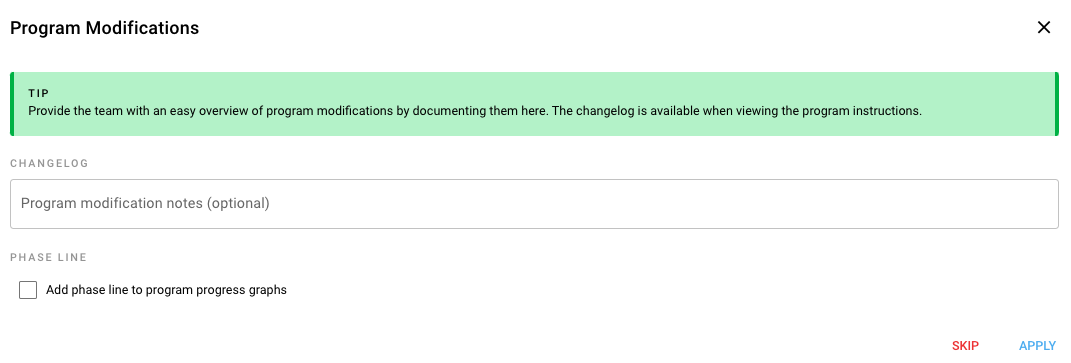
- Option 2: Should you want to write a note without editing a program, on the home page, click on the three blue dots to the right of where is says add to session. Then select Log Program Mod. The Program Modification pop up will appear for you to type in your note and/or add in the phase change line. Press apply when done.
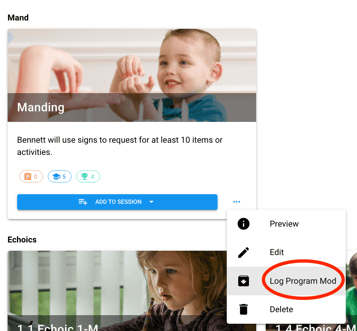
Where can I view the program modification notes?
- How to View Individual Program Modification Notes within the program:
- On the home page, simply click on the program you are wanting to review and select the program mods tab all the way on the top right corner.
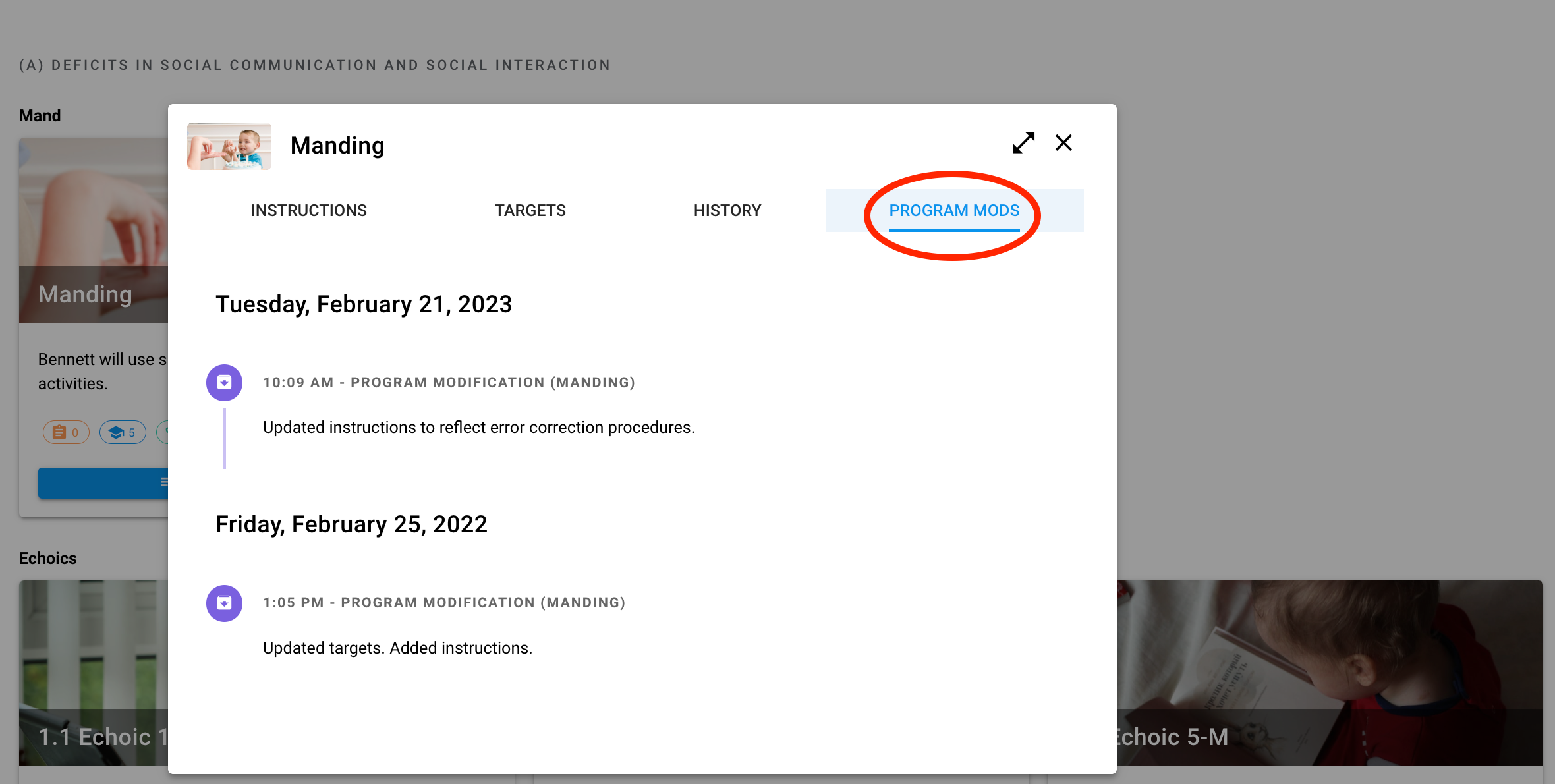
- On the home page, simply click on the program you are wanting to review and select the program mods tab all the way on the top right corner.
- How to view all Program Modification Notes by client:
- select the client's history tab
- select the timeline view
- select add filter
- select event
- select program modification
- select apply
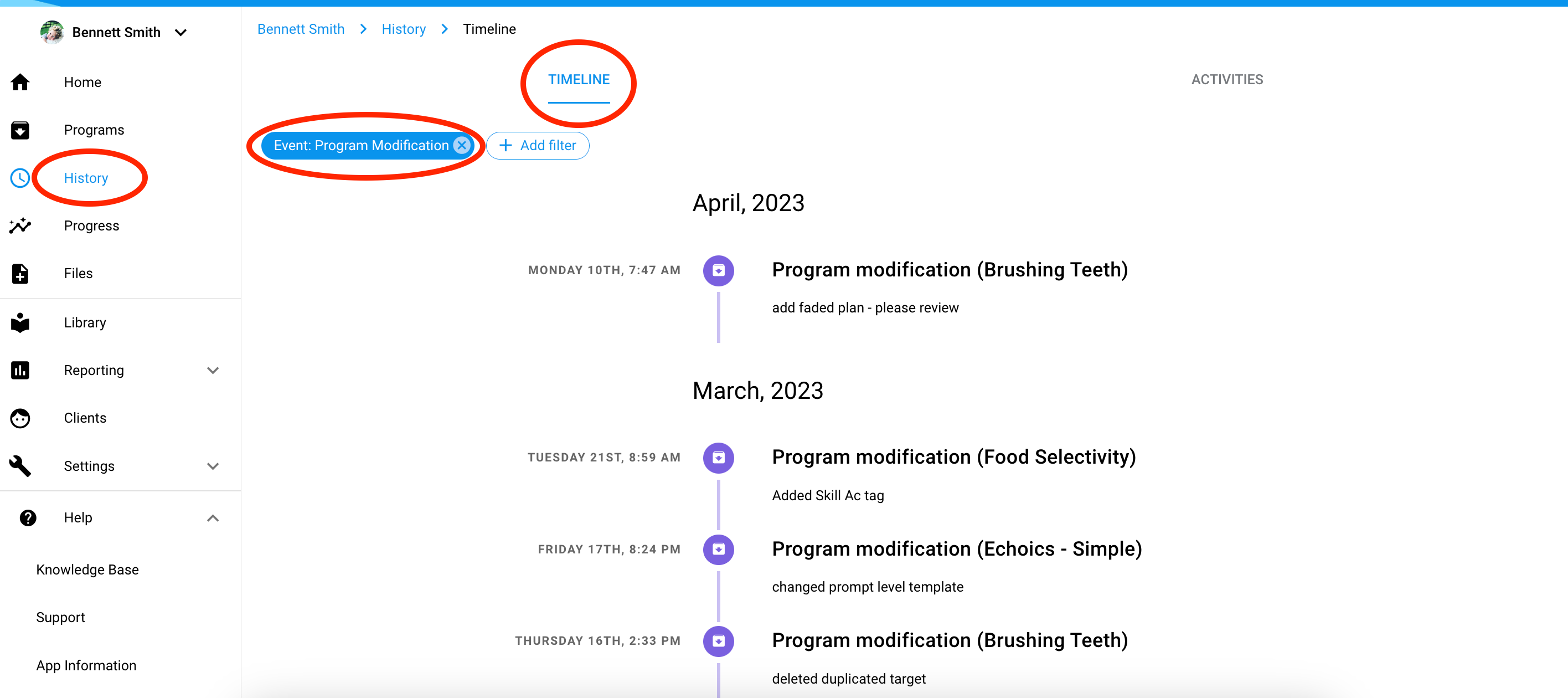
-Updated November 2025
