Program Personalization
Save time when you are writing programs. This article explains how to write programs in a way that makes them easy to re-use for multiple clients.
When creating program objectives and instructions, you can use the term Learner as well as pronouns like he, she, or they. These will automatically update to display the client’s name and appropriate pronouns for therapists and parents viewing the program. This way, you can copy the programs to and from the library without having to worry about any sensitive information being transferred.
This feature is case sensitive. To use this functionality, users must use "Learner('s)", he/she, Him/her, etc.
Write an objective with the client's name and correct personal pronouns:
Learner will tact 10 different colors when she is asked, "What color is this?" with 95% accuracy across 3 consecutive sessions.
Setting the client's gender
To set up the client's gender simply edit the client's profile on the Clients page.
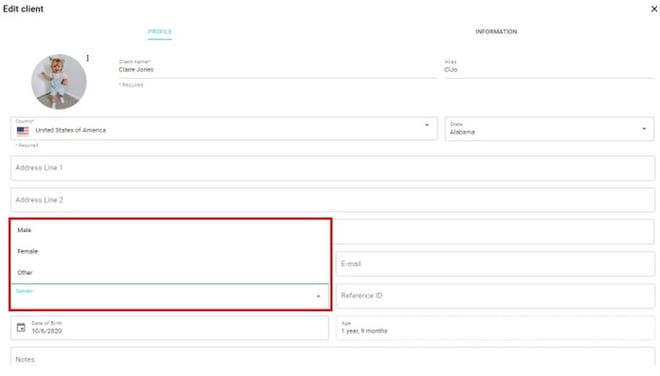
- Male = he/him
- Female = she/her
- Other = they/them
If the client's gender is not specified when setting up the client's profile, the pronouns (he/she/they) will not be replaced.
-October 2025
