- Hi Rasmus Help Center
- Managing Clients & Users
- User Privileges
Renaming User Roles
How to rename user roles within your organization
In order to rename roles, you can go to:
Settings > Organization > User Privileges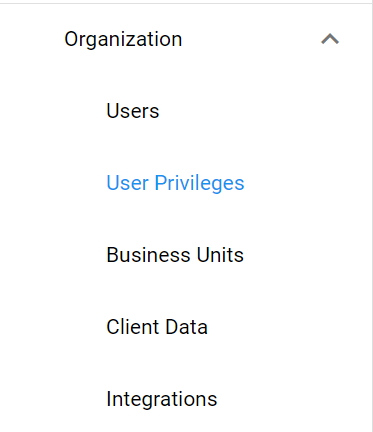
From here, open a role, and click the pencil to the right to rename that specific role.
![]()
