Observing, Participating and Taking over Client Sessions
You can watch a session and take control over data collection if necessary!
📹Watch: Observing, Participating, and Taking over Client Sessions
Session Lead
The user who initially starts a session will have the lead role. The session lead is designated by a light blue header. This user will be able to fully navigate and record data and notes during a session.
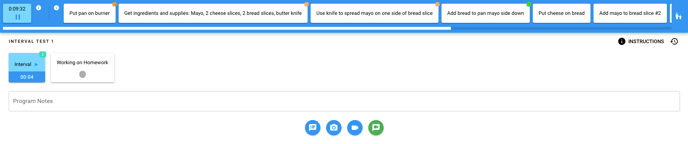
Session Observer
When a session is running, other users logged onto your client's home screen will be able to see the name of the user currently running the session. To join the session already in progress, these users can select "Watch Session".

The session observer is designated by a gray header.

These users will be able to navigate the session and monitor and observe real-time data collection, but they will not be able to record data. When these users enter and exit, the session will continue uninterrupted.
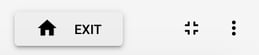
Handing off roles: Participate and Request Control
- If you would like to participate in a session momentarily, but still have the session be run by the main user who started the session. Select the three dots
 in the bottom corner of the session and select [participate]. There will not be a separate activity created for the participating user.
in the bottom corner of the session and select [participate]. There will not be a separate activity created for the participating user.

-
- Hand back session control at anytime by selecting [Stop Participation]

- Hand back session control at anytime by selecting [Stop Participation]
- If you are watching a session and would like to take over the lead role to collect data, find the
 icon at the bottom right side of your screen and select [take over session]. If this option is selected, it will create a new activity within the session.
icon at the bottom right side of your screen and select [take over session]. If this option is selected, it will create a new activity within the session. 
-
- You'll be asked to confirm that you want to take over data collection. Once confirmed, you will see a screen indicating that your request awaits the approval of the current session lead. The session lead will immediately receive the message below, which they can accept or deny.
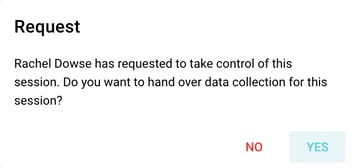
If the transition is urgent, a session observer can force the process through by selecting [Take Control Now].
-Updated October 2025
