Set Up Your Premium Staff License(s)
Learn how to add staff programs from our catalog to your organization's library, make your own staff programs, add staff programs to the staff member's profile and run a staff session
Add Staff Programs to a Staff Member's Profile
Create and Run a Staff Member's Session
Create Staff Programs:
Add Staff Programs from the Library Catalog
(We currently offer staff programs in our catalog that support intervention-specific fidelity checklists, competency checklists, self-assessments, and performance goal tracking to ensure consistent and effective clinical practice)
- Navigate to [Library] and then [Catalog] in the upper right hand corner
- Select [Staff Programs]

- Find the content you want to add and click [Add to Library]
- Programs within that package will go into their own folder so select [Submit]
- Navigate to your library to access your content
💡 Note: Staff Programs can ONLY be added to premium staff license profiles.
Create a New Staff Program in Your Library
- Select [Library] from the left navigation menu (only Manager, Supervisor or Behavior Analyst roles can have access to the Library)
- Select [ADD PROGRAM] and scroll to the the section that says [New Staff Program] and choose a program type that applies to how you'd like to track data for your staff member.

- Set Up the Program the same way you would set up a client's program. Click HERE to review how to set up a program.
Add Staff Programs to a Staff Member's Profile
- To copy a library program to a staff member's profile check the box next to the program name and then select [Copy to Staff Member] OR select the icon:
 to use this program for one of your staff members.
to use this program for one of your staff members.
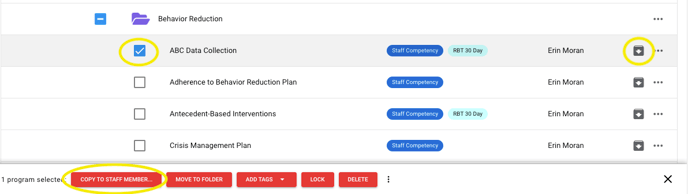
Create and Run a Staff Session
How to create a session for a staff member
You can create a session for a staff member the same way you create a client's session. Click HERE to review how to create a session.
How to Run a Staff Member's Session
You will run a Staff Member's Session the same way you run a client's session. Click HERE to review how to start a session OR click HERE if you want a review of a manual session entry
-Updated August 2025
