Sharing Library Folders
This article reviews how you can share Library folders with other organizations
How to Share a Folder from your organization's library with another organization
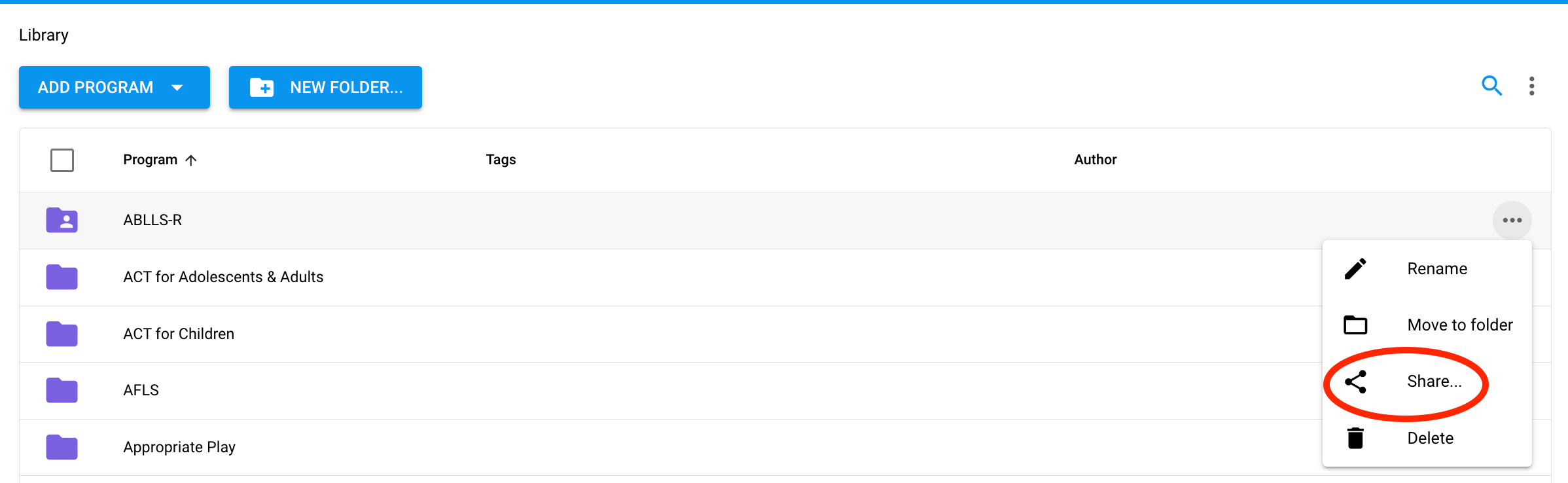
- Click on 3 grey dots all the way to the right of the folder in the library that you would like to share
- Click on share
- There's two options to choose from:
- Grant access to restricted people by typing in their email address and pressing share folder
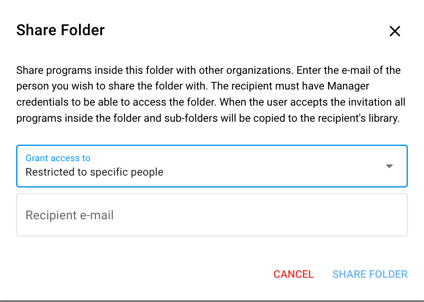
- Grant access to anyone with a link by copying the link below to send to recipients. Press continue when done copying the link.
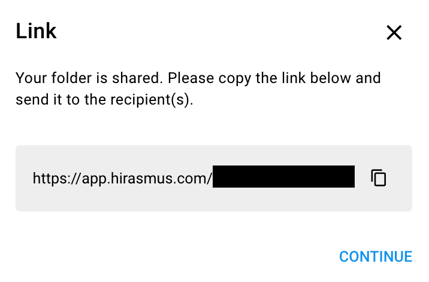
- Grant access to restricted people by typing in their email address and pressing share folder
*Only managers can share and receive the library folder that is shared between organizations
