Signatures on Treatment Plans as a Staff Member
Learn how to have staff members sign off on treatment plans
Before exporting a treatment plan, if you have set up signatures, you will want to make sure all required individuals have signed off on the treatment plan and/or progress report. Click here to review how caregivers can also sign off on a report.
How to Sign off as a Staff Member
1. Select the client from your drop down list who's report needs your signature
2. Select [Progress]
3. Select [Reports]
4. Select the title of the current report you are looking to review and sign off on
5. Scroll to the [signature] section of the report
6. Click [sign now]

7. Add your signature in the box and press [save]
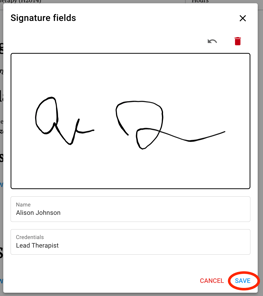
8. Select [save changes] in red so it updates the whole report

-Updated October 2025
