Supervision Program Note Template*
When supervising a staff member's live session, you can customize the program note template across your organization.
*This feature requires Hi Rasmus Premium subscription. To update your organization's subscription, select settings, select subscription.
This is NOT the same as a Supervision Session Note. This template is for notes taken for specific programs during live supervision
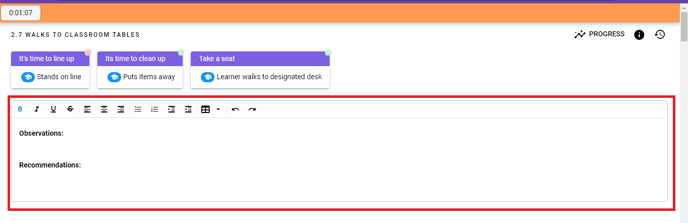
*Only Manager-level users and those given access can create templates.
How to create a template for program supervision notes:
- On your left-hand side menu, select [Settings] >> [Sessions] > [Supervision Mode]
- Add any information to the supervision note template and press save.
Note: This supervision note template will be the default supervision notes for all programs when supervising all client's sessions across your organization in supervision mode.

Click here to learn how to complete Supervision Session notes.
