Activity Time Change Requests: Setting Up Time Change Requests
Learn how require a user to request a time change if they'd like to update their session notes / activity times.
Setting up Time Change Requests: Dependencies
- Manager level users are able to update the necessary user privileges and note templates required to enable time change requests.
- Only users that do not have the permission to change their own activity times are able to request a time change.
- Users that do not have the permission to change their own activity times, will not be able to adjust their own session note times on any session note template. If the request time change feature is enabled on the note template, they'll be able to request a time change.
- Session Time Start Time and End Time Dynamic Fields must be included in your Session Note Template.
- Session notes set up to require a time change request will be locked from any manual edits. All information on the generated note will be captured through the dynamic fields or the original info that is on the note template.
📹Watch: How to Set up Time Change Requests
Steps To Set Up Time Change Requests
Update User Privileges for Roles that must Request a Time Change
1. Once you have decided which roles must request a time change, update their user privileges so they cannot edit their own activity times.
2. To update user privileges select [Settings] >> [Organization] >> [User Privileges] from the left hand navigation bar.
3. Select the Role you wish to update.
4. Scroll to the [Activities] section and uncheck the [Change time frame of own activities] permission.
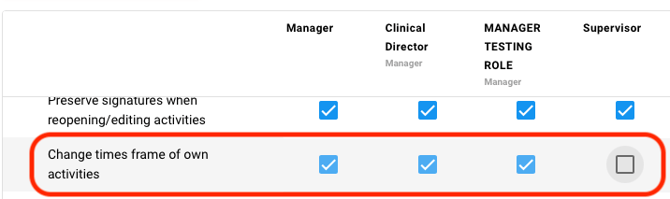
Edit Session Note Templates to Include Session Times and Require Time Change Requests
1. Navigate to [Settings] >> [Templates] >> [Notes]
2. Select the template that you wish to require a time change request on OR create a new note template.
Click HERE to learn more about setting up Session Note Templates in Hi Rasmus
3. If your note does not already include the [Start Time] and [Finish Time] dynamic fields, add them by selecting [Dynamic Fields] >> [Session]
NOTE: The [Start Time] and [Finish Time] fields are the only fields this feature works with. You cannot use Entered Start Time/Finish Time or Scheduled Start Time/Finish Time



3. Check the option at the bottom of the note template to [Lock content from manual editing] and then check the option to [Allow users without permission to change own activities to request time changes]
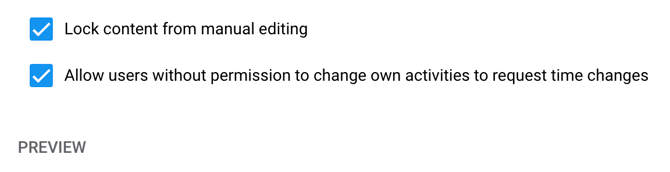
ℹ️ Requiring a signature from the user or requiring an additional signature is not required to enable time change requests.
ℹ️ If an additional signature is required on the note, the signer will see the requested time changes when signing in person. A virtual signature request will not be generated until after the time change request is approved.
-Updated December 2025
