Building and Utilizing your Hi Rasmus Program Library
Use your program library to create programs that can be used for multiple learners! No need to create a program more than once!
📹 Video Overview: Setting up your Program Library
Work smarter, not harder! Utilize our library catalog and easily copy your library programs to clients!
Adding Programs to your Library
Organize your library: Folders
Organize your library: Templates
Library Program Features
Adding Programs to your Library
Programs can either be created directly in the library or transferred from an existing learner's program list. Library programs can also be transferred from the Library to a learner.
💡 For more details on setting up programs click: HERE
1. To create a program directly in the the Library:
- Select [Library] from the left navigation menu (only Manager, Supervisor or Behavior Analyst roles can have access to the Library) and follow the instructions to create a program HERE

NOTE: In the library, you have the option to create a Client program OR a Staff program. Client programs can only be copied to clients, and Staff programs can only be copied to staff that have a premium license. When selecting [Add Program], make note of which program type you are adding
- You can copy a library program to one or multiple client's program list. Check the box next to the left of program name and then select [Copy to Client(s)]

OR select the [Copy to Client] icon all the way to the left of a program name:


- The same can be done for staff programs
💡NOTE: Once you copy a program from the library to a client, any edits you make to the client's program will NOT be reflected in the library program.
2. To add a program to the program library that has already been created within an individual learner's programs:
- Select the learner's name from the drop down menu in the top left corner of your screen >> then select [Programs].

- Select the three horizontal dots to the right of the program's edit icon
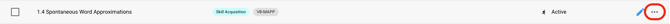
- Select [Copy to Library]

- Select the folder you would like to copy the program to and select [Copy]

TIP: When creating programs always use "Learner" in the program instructions or program data fields instead of the learner's actual name. "Learner" will automatically be replaced by the learner's name on their home page and in sessions.
Organize your library: Folders
Bring order to your library of programs with folders!
- To create a folder select [New Folder]

- Type the name of your folder and select [OK]

Folders can also have subfolders within them as well! Follow the same process to create a sub folder.
- Move a program to a folder by selecting the three horizontal dots to the far right of a program and select [Move to folder]
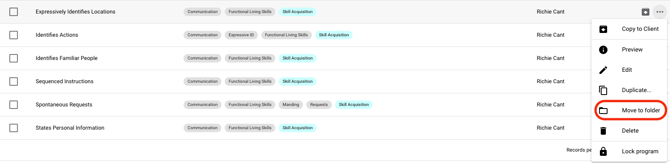
- Select the folder you wish to move the program to and select [MOVE]
Organize your library: Templates
Your program library will also come with a [Templates] folder. Programs within this folder will show up at the top of the list of programs to choose from when creating a new program.

Templates are handy if you want a particular program type within your organization to include set program instructions, Treatment Areas, Tags, Targets and/or Data recording options. Clinicians can easily select from templates when creating a new program for a learner. Only Managers can add templates to the template folder.
This also works well in conjunction with managing field visibility in program data fields. Read more information here
- To create a template program click into the [Templates] folder in your program library
![]()
- Select
 select the program type you wish to add and add any elements to the program that you would like to include in your template.
select the program type you wish to add and add any elements to the program that you would like to include in your template.
Click here for a step by step guide on creating a program template in your organization's library
Library Program Features
Bulk Update Programs
- Select more than one program a list of programs within a folder or within the main library. To select all programs check the top box.

- At the bottom of the screen you will see red buttons that will allow you to copy the programs to a client, move to a folder, bulk edit, lock or delete the selected programs

- Selecting Bulk Edit will give you the option to edit treatment areas, add or remove tags, and add or remove program fields to all the selected programs at once.

Individual Program Library Features
- Select the three horizontal dots to the far right of a program on the program list. This will generate a menu with options to: Copy the program to a Client, preview the program, edit the program, duplicate the program, move the program to a different folder, delete or lock the program from others being able to edit.

