Reviewing Client Activity History
View, filter and edit your client's previous sessions, notes, data, and staff activities
Timeline View
📹Watch: Timeline View
View and filter previous events specific to your client
-
- Specific target progress
- View when a target masters out or re-opens in a session
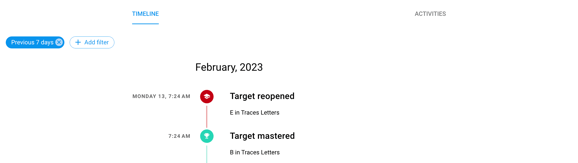
- View when a target masters out or re-opens in a session
- Specific target progress
-
- Previous sessions & data
- View previous session notes and data
- click on view on the bottom left hand corner of the session notes/data you are looking to review
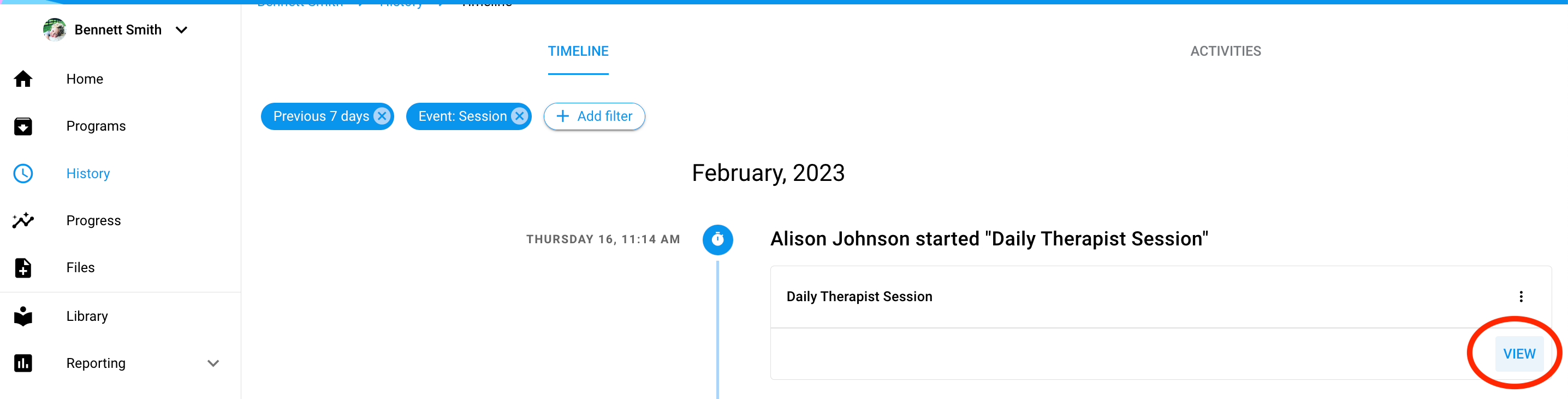
- a pop up of the summary of the session data will appear for you to review
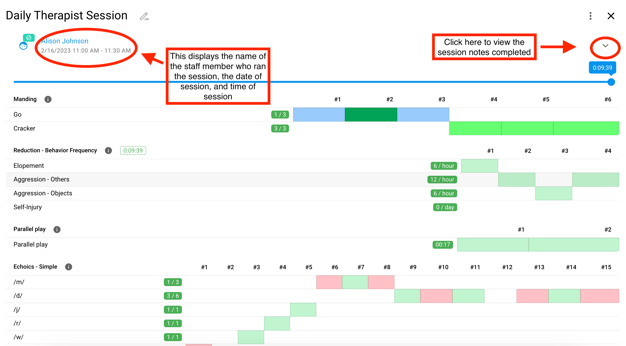
- click on view on the bottom left hand corner of the session notes/data you are looking to review
- View previous session notes and data
- Previous sessions & data
-
-
- Edit previous session notes and data
- Limit session history visibility
- Delete a session if necessary
-
-
- ABC data
- Review ABC data and notes taken for your client. Here you can edit the abc data, view the graph, and/or delete the abc data.
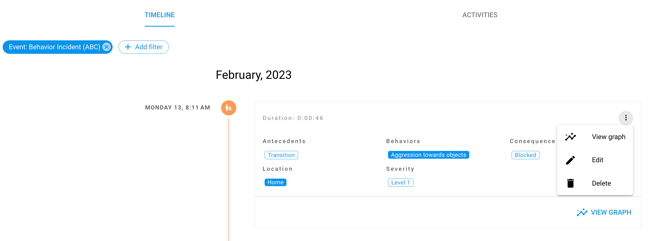
- Review ABC data and notes taken for your client. Here you can edit the abc data, view the graph, and/or delete the abc data.
- Program modification logs
- Review any program updates and/or notes from the supervisor
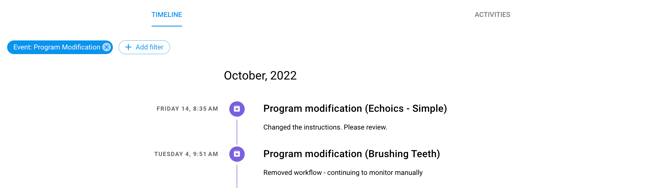
- Review any program updates and/or notes from the supervisor
- ABC data
Activities Overview:
📹Watch: Activities Overview (Client Specific)
The Activities overview page allows you to see an overview of all activities that are associated with the client. Select an activity to view the session note and session data. 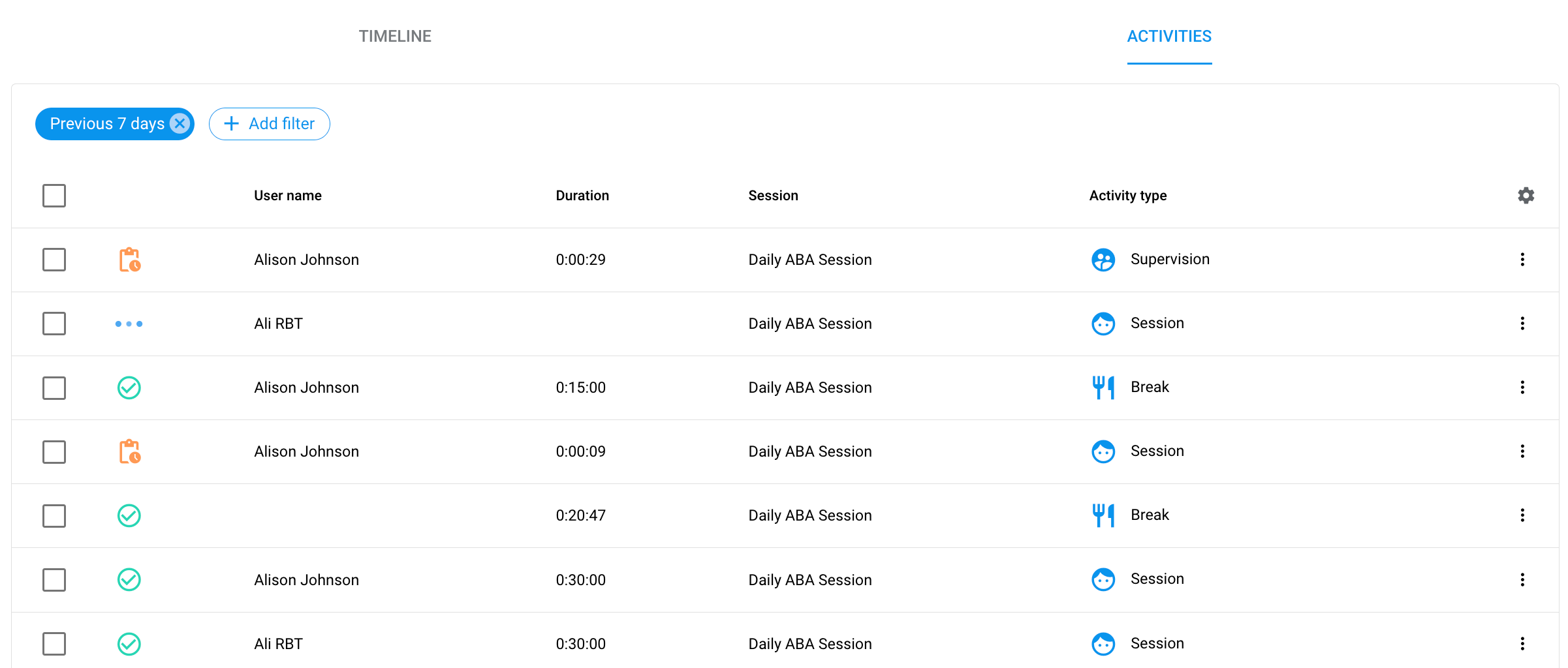
- Select [Add Filter] to filter the activities by any of the below options (the options will vary based on if you have a practice management system integrated with Hi Rasmus).
- Select [Signatures] to filter activities by pending signatures based on the user or the role
- Select [Client Information] to filter activities by Custom Client Data fields
- Select [Activity Data] to filter activities by any custom session note fields that are saved across the organization

- To save a particular filter view select the
 save icon in the top right corner. You will have the option to save an individual, organization wide, or role-specific filter view to easily come back to. Note: only Manager level users can save shared views.
save icon in the top right corner. You will have the option to save an individual, organization wide, or role-specific filter view to easily come back to. Note: only Manager level users can save shared views.
- By clicking on the 3 grey dots to the right of an activity, you can either edit the session activity or export the session notes and/or session notes and data.
- There is also an option to bulk export session notes and/or session notes and data
- Click on the box to the left of the status icon and a red export button will appear in the upper right hand corner. Don't forget you can filter what you want to export.

- You can select the
 icon in the upper right corner of the activities overview page to add additional detail columns. This allows you to pull in information such as: whether the activity is linked to an appointment, signatures, location of activity and more.
icon in the upper right corner of the activities overview page to add additional detail columns. This allows you to pull in information such as: whether the activity is linked to an appointment, signatures, location of activity and more. 
Activity Type Key
| Activity type | Description |
 |
Session |
 |
Supervision |
| Break | |
 |
Transportation |
 |
Other |
Activity Status Key
| Status Type | Description |
 |
Pending notes (client notes not complete) |
| In progress (client session currently in progress | |
 |
Pending signature (activity requires signature) |
| Activity complete | |
|
|
Activity transferred to Practice Management Software |
Reporting Across Clients and Activities
This feature is available for those with Premium Client Licenses. For more information on reporting across clients and activities, see our Knowledge Base article HERE
📹Watch: Reporting Across Clients and Activities
-Updated October 2025

