Managing Client Licenses
Learn how to add or remove licenses from your account
Client License Subscriptions
Hi Rasmus currently has two types of Client Licenses with differing benefits: Standard and Premium. See below for the difference in features between the two license types!
| Standard Client License | Premium Client License | |
| Live Supervision | ❌ | ✅ |
| Telehealth | 1 hour/ month/ client | 30 hours/ month/ client |
| Reports across clients | ❌ | ✅ |
| Retention of videos/Images taken during sessions | 30 days | 6 months rolling |
| Audit Logs | ❌ | ✅ |
| Pre-made Library content | ❌ | ✅ |
| AI Generative Text Fields | ❌ | ✅ |
| Multi-Factor Authentication (MFA) | ❌ | ✅ |
Managing your Client Licenses and Subscription
- To manage your license or subscription plan, navigate to [Settings] >> [Subscription] from the navigation menu on the left side of your screen
TIP: For a detailed overview of the subscription page click HERE
At the top of the page, you will see the Client License type (Standard or Premium), how many Client Licenses you have and how many are being used. Under Staff Licenses, you will see how many Licenses you have and how many are being used.
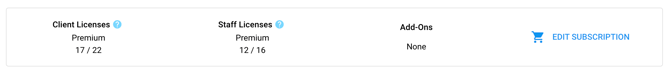
Pro Tip:
If you are currently on a Standard Client License Subscription, you can try our Premium Client Licenses for free for 3 months and see all the features available in Premium!
- If you need to make any changes to your subscription, you will click on [Edit Subscription] and a new window will open.
- Within this window, you can select if you want to upgrade your Client Licenses, Staff Licenses, or additional Add-ons.
- You can specify if you want to pay monthly, quarterly, or yearly.
- You can also update the number of client or staff licenses.

 Here you will be able to review the changes made and approve the changes if they are correct.
Here you will be able to review the changes made and approve the changes if they are correct.
NOTE:
For Monthly Billing: If you are adding licenses, these licenses will show up on your next invoice. If you are adding halfway through your current billing cycle, you will be charged a pro-rated amount (partial) for the additional licenses.
For Quarterly or Annual Billing: If you are adding licenses, you will receive an immediate invoice for the amount those licenses, prorated for the remainder of your billing cycle.
For details on understanding your invoice, click HERE
