Activities Reporting and Auditing Across Clients
This video gives an overview of the Activities and Auditing features in Hi Rasmus
Note: Activities and Auditing reporting across clients is only available for Enterprise level or Premium users, however a Client's History page contains these same features to allow for filtering and adding column views. For more details on Client History click HERE
With Activities and Auditing reporting capabilities in Hi Rasmus you can do the following across clients:
- Bulk send completed sessions that are linked to a practice management system appointment
- Add details from the session, appointment or client profile to the overall activities view and export the information into an Excel file
- Mass export PDF versions of session notes
- Save different filter views
- View changes to client profiles, user profiles or client sessions
Activity Status Key
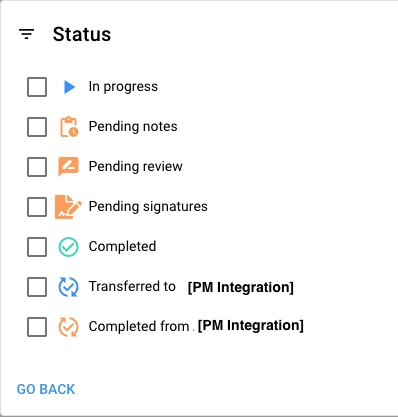
Filter Activities by Client Information
If you'd like to narrow down your [Activities] list based on: pending signatures, client profile information, custom client data information, practice management appointment info or saved session note fields, we have expanded our filter capabilities on the [Activities] reporting page.
- To access [Activities] reporting navigate to [Reporting] >> [Activities]
- To filter the [Activities] select [Add Filter]
- The filter options now include: Client profile fields, Client Information Fields (which represent your custom client data fields) and Staff Profile fields.
- Filtering by [Activity Data] allows you to filter by any of the custom session note fields that are saved across the organization.
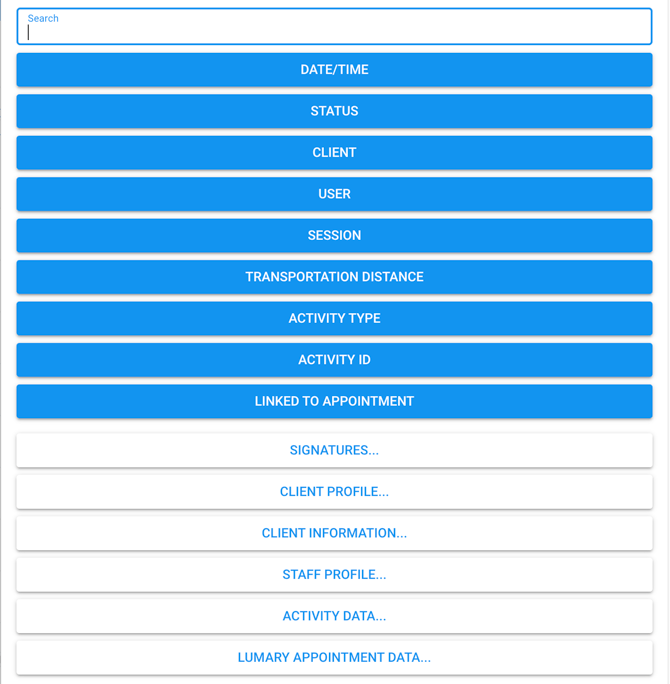
- Typing into the search bar allows you to narrow the search to find the filter you are looking for
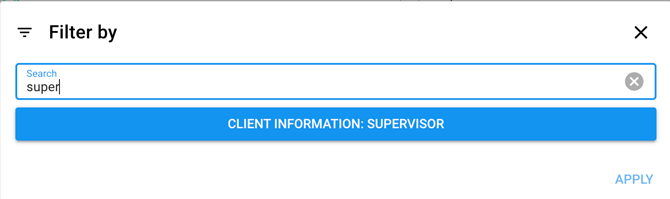
- Select [Apply] to apply your desired filter.
- Repeat the process to apply more than one filter
- Watch the above video to learn how to save different filter views on the [Activities] page
Edit and Reorder Table Columns
1. Navigate to the Activities reporting page, [Reporting] >> [Activities]
2. To edit and reorder table columns, select the gear icon between the two sets of three dots at the top right-hand corner of the screen.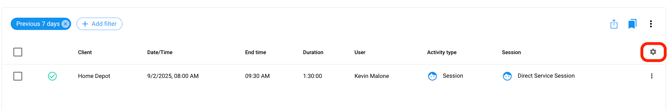
3. To add columns from the table select the items you would like to include from the list. You are able to pull information from a variety of areas within the system, including, Custom Staff Information Fields, Custom Client Information Fields, and/or Activity Data.

4. To reorder columns as they appear on the table select, [Reorder]. An additional screen will pop-up, select the 6 dots to move the item to the correct location.

5. Click [Submit] to save the Reorder Table Columns.
6. Click [Submit] on the original pop-up to save all checked settings for the Columns.
7. Now your table has been edited and reordered.
Save Filter Views
Once you have filtered information and re-ordered columns the way you like, save your view!
1. Click the [banner icon] in the top right corner
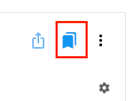
2. All currently saved views you have access to will appear here
3. Click [save current view]
3. Name your view and choose your visibility settings. Each view can be visible to just you, all users, or specific user roles. Note: only Manager-level users can save shared views
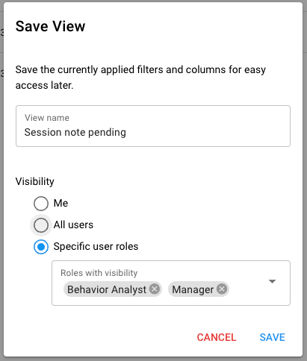
4. Click [Save]
Export Session Notes and Data
Once you have filtered the way you need, you can export the information
1. Select all entries you wish to export
2. Click the export icon in the top right corner
3. Choose your export format
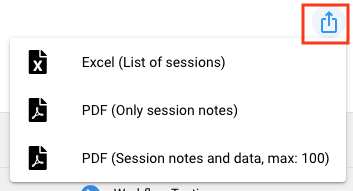
Excel - this will export an excel file with the information from the activities table
PDF session notes - this will export a PDF document containing all session notes attached to the activities selected
PDF session notes and data - same as above, but after each note will be a data table with all session data
