Interval Recording Programs
Looking to use whole or partial interval data collection methods to measure behavior? You can easily set up a program to prompt therapists, teachers, and parents through the process!
Creating a Partial/Whole Interval Recording Program
- To add a new interval program for a specific client, select
 [Programs] from the navigation menu after selecting a client name from the dropdown list of clients.
[Programs] from the navigation menu after selecting a client name from the dropdown list of clients. - To add a new interval program to the organization's library select [Library] from the navigation menu.
- Select [Add Program]
- Select [Interval] from the drop-down list of program types.
- The basic set up of the Instructions, Treatment, and Targets tabs are the same as a Skill Acquisition Program.
Setting up your workflow
- On the [Treatment] tab, select your Measurement
- Percent Correct is the default measurement for an interval program
- Select the mastery workflow you want to use (this is optional). You can learn more about mastery workflows here.

Setting up your Data Recording Tab
- Select the Prompt level template you want to use from the [Prompt level template] dropdown field.
- Typically, a template with two options available would be used here. Examples include: occurrence/non-occurrence, Yes/No, +/-, Observed/Not Observed.
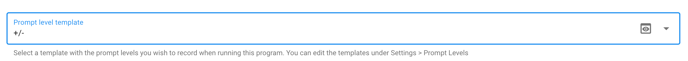

ℹ️ To learn more about setting up and customizing Prompt level templates for your organization CLICK HERE
- In the [Interval] field enter the time frame for your interval
- If you would like for the interval timer to start at the same time as the session timer, check the box to sync the time with session duration. Otherwise the timer associated with the program will need to be started manually.

- If you would like for the interval timer to start at the same time as the session timer, check the box to sync the time with session duration. Otherwise the timer associated with the program will need to be started manually.
- Select a default observation from the default observation dropdown. This will allow you to set a defaulted recorded response for the interval unless the other option is selected, typically the default observation is the "unsuccessful" occurrence.
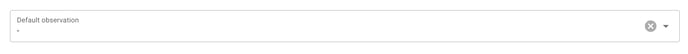
-
- If you would prefer to not have a default response, select the [X} icon to remove the default selection.
💡 If you remove the default observation, when the program is run, when no prompt is selected for an interval time period, there will be no prompt recorded for that interval, this will show up as a blank spot on the data sheet. ![]()
- If you would like the user running the session to be warned before an interval ends, you can choose to set up a warning sound X number of seconds before the timer ends. You also have the option to pause the interval when the warning sounds goes off.
 💡 Select the ▶️ icon to preview what the warning will sound like!
💡 Select the ▶️ icon to preview what the warning will sound like!
-Updated October 2025
