Learn how to navigate Hi Rasmus as a Manager Level User!
Video Walkthrough
Watch the video below for a full tour of the system as a manager level user!
User Home Screen
Upon logging in you will see your name on the blue heading in top right corner of the screen.

-
Clicking your name at any time will take you back to "your" home page.
-
The [My Schedule] page won't be turned on by default, but can be turned on for each user role by going to [Settings] >> [Organization] >> [Users]
-
The [Activities]
 page allows you to view all of your own activities and any pending signature requests
page allows you to view all of your own activities and any pending signature requests

Client Page Navigation
To begin working with a Client, select their name from the [Select Client] dropdown:
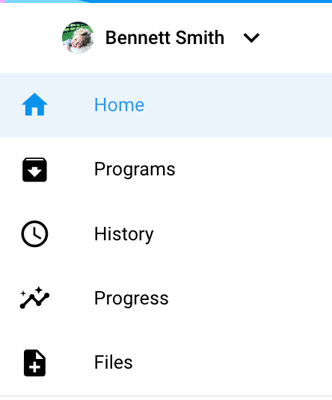
*Every page above the [Library] tab is a Client or User specific page
-
Home
 is your overview for the client you have selected. At the Home page you can see scheduled sessions and the current programs for this client. The Home page is also where you build new sessions.
is your overview for the client you have selected. At the Home page you can see scheduled sessions and the current programs for this client. The Home page is also where you build new sessions.
-
Visit Programs
 to set up and customize programs, objectives, and targets for the selected client.
to set up and customize programs, objectives, and targets for the selected client.
-
History
 is where you can go to review past sessions. This gives you easy access to detailed data recorded during prior sessions and any session notes.
is where you can go to review past sessions. This gives you easy access to detailed data recorded during prior sessions and any session notes.
-
Progress
 allows you to view graphs and monitor your client's progress over time across all programs.
allows you to view graphs and monitor your client's progress over time across all programs.
-
Files
 is where you can upload and share documents that are important to your client's case.
is where you can upload and share documents that are important to your client's case.
General System Navigation
-
The Library
 is where you can store programs for later use. Programs in the library are shared across your clinic if you have multiple users.
is where you can store programs for later use. Programs in the library are shared across your clinic if you have multiple users. -
Reporting
 *Only available for a Premium subscription
*Only available for a Premium subscription
-
-
Review user and client activities and auditing across your entire organization.
-
ℹ️ Click Here for more information on how to utilize our Activities Reporting and Auditing
-
-
Clients

-
Add Clients, manage Client access and edit Client Information
-
- Settings

- Account: View and edit your user account information, such as email and password.
- Programs: Manage Program Building Blocks such as: Treatment Areas, Tags, Prompt Level Templates, Workflow Templates and Program Data Fields
- Sessions
- Session Prototypes (Premium Only) allow you to apply naming conventions and settings to client sessions across your organization.
- Supervision Mode: allows you to set up a default note template for supervisors when using supervision mode.
- Templates: Manage your Note, Report and Form Templates
- Organization: Manage Users, User Privileges, Business Units, Client Information Fields, Staff information Fields, Single Sign On and Integrations
- Subscription: Manage your organizations subscription and licenses
- Offline Access: Choose which clients you want to be able to take data with offline

Visit Help  to easily access the Knowledge Base, access support information, request a feature or view App information, including the version of Hi Rasmus you are using.
to easily access the Knowledge Base, access support information, request a feature or view App information, including the version of Hi Rasmus you are using.


